|
IN BRIEF
|
In a world where health and reimbursement management is becoming increasingly digital, send your invoice to Axa mutual online turns out to be a quick and simple process. Whether for medical care, consultations with a specialist or miscellaneous expenses, it is essential to know how to transmit your expense receipts to benefit effectively. Thanks to theAXA Customer Area, making this gesture becomes not only accessible but also secure, allowing you to track your refunds in real time. Find out now how to make this essential step in your health journey easier.
It is essential to know how to send your invoices to Axa mutual to benefit from rapid reimbursement for your care. The good news is that this process is simplified thanks to your Customer Area. In this article, we will explore the benefits and the disadvantages sending your invoices online to Axa mutual.
Benefits
One of the main benefits of sending your invoices to Axa mutual is undoubtedly the simplicity of the process. Thanks to your Customer Area, you can easily upload your documents in just a few clicks. No need for paper, everything is done online, which reduces the administrative burden.
Additionally, sending your invoices online allows you to track your reimbursements in real time. You have access to the “My documents” section where you can view the status of your requests. This provides great peace of mind, as you are informed of every step without having to contact customer service.
Finally, the system is secure, ensuring your sensitive information remains protected. Peace of mind is paramount when it comes to personal data and Axa takes pride in ensuring the security of your shipments.

Health insurance at 1st euro: understanding and advantages
IN BRIEF First euro insurance : coverage of health costs from the first euro spent. 100% reimbursement of amounts actually incurred. A solution for expatriates, without the need to join the CFE .Difference between first euro international insurance and CFE…
Disadvantages
disadvantages. Firstly, there may be a risk of technical problems. If you encounter connection difficulties or bugs on the site, this may delay the processing of your file.
Second, some people may feel uncomfortable using online tools. If you’re not comfortable using the internet or prefer traditional methods, sending online can seem confusing and less personal.
Finally, although the process is generally smooth, there may be processing times that vary. If you send documents online, be aware that this does not always guarantee an instant refund, although the method is faster than mailing.
You would like to send your medical bills to Axa mutual to obtain reimbursement for your care? Don’t worry, the process is quick and simple thanks to the Axa Customer Area. This article guides you step by step to transmit your documents with complete peace of mind and efficiency.

Axa supplementary health insurance: everything you need to know
IN BRIEF Free online quote for tailor-made health insurance from €9.04 per month. Reimbursement to €0 out-of-pocket costs for eligible medical equipment. Tips for choose wisely your complementary health insurance according to your budget. Clear understanding of guarantees offered by…
Access your AXA Customer Area
To send your invoices, the first step is to log in to your AXA Customer Area. If you don’t have an account yet, simply register by following the instructions on the Axa website. Once on the platform, browser and mobile, you will have access to all online services in a secure space.
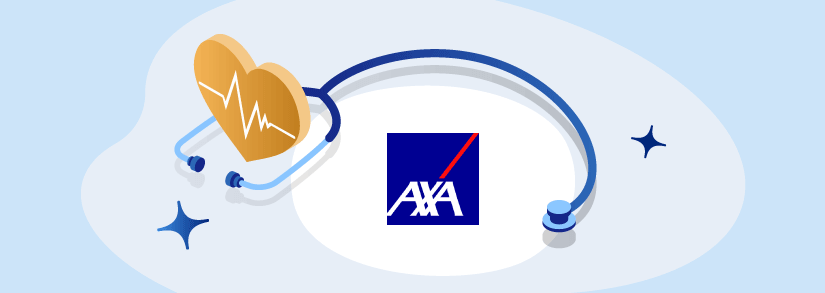
How to contact axa for your complementary health insurance
IN BRIEF Phone number: Call 36 41, available 24/7. 24/7 Support: Contact AXA on 01 55 92 26 92 in case of emergency. Contact form: Complete the form on the AXA website for any request. Contact by email: Use the…
Download your invoices and documents
Before sending your invoices, make sure you have them on hand in digital format (PDF, JPEG, etc.). Make sure all necessary information is clearly visible. The quality of the document is essential for rapid processing of your request. For any questions relating to accepted formats, you can consult the section online health services of Axa.

Axa Global: Understanding the Challenges of Insurance on an International Scale
IN BRIEF AXA EssentiALL : inclusive insurance for vulnerable customers. Green investment target of €26 billion by 2023. International health insurance with adaptable monthly premiums. Internationalization : expansion in Asia, after Europe and the United States. World leader in corporate…
Send your invoices via the Customer Area
Once logged in, go to the section “My documents”. There you can download your invoices and supporting documents. Click the “Add Document” button and follow the instructions to select the file you want to send. You will also be able to track the status of your reimbursements at any time.
AXA supplementary health insurance: everything you need to know
IN BRIEF Free online quote for personalized health insurance Offers from €9.04/month Refunds for routine care, hospitalization, dental, optical and hearing expenses Easy understanding of health coverage Charts of guarantees And refunds available for download Opinion on the quality of…
Other ways to send your invoices
In addition to sending online, you have other options for transmitting your invoices to Axa. You can choose to send your documents by post to the address indicated on your contract or use the AXA contact form to ask all your questions.
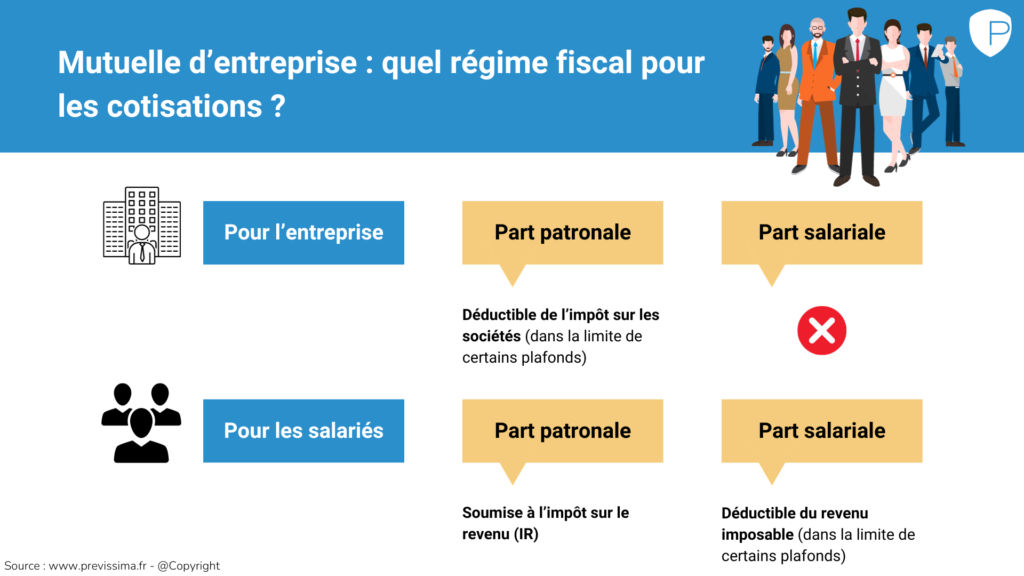
Axa mutual insurance: understanding the advantages of mutual health insurance
IN BRIEF Supplementary health customizable from €9.04/month. Choice of level health guarantees adapted to your needs. Effective reimbursements for health expenses. Intervention in addition to Social security. Analysis of the criteria influencing the price of your mutual insurance. Benefits of…
Monitor the processing of your request
After sending, you will be able to follow the processing of your request from your Customer Area. You will also receive email notifications informing you of the progress of your refund. To find out more about deadlines, do not hesitate to consult the Axa website regarding healthcare reimbursements.

Send your invoices to Axa mutual has become a simple and quick process thanks to online services. Whether you wish to repay your medical care or transmit documents such as statements and invoices, this platform offers you the possibility of doing so in complete security. Discover below the steps to follow to simplify your procedures.

Axa mutual contract: everything you need to know
IN BRIEF Supplementary health AXA: adapted protection from €7.39/month Reimbursements on health expenses not covered by theHealth insurance Choice of modules to personalize your CONTRACT Options third party payer with many health professionals Care support dental And optical, including refractive…
Access your Axa Customer Area
To get started, go to the Axa website and connect to your Customer Area. If you don’t have an account yet, simply create one by following the instructions provided. Once connected, you will have access to all the features necessary to manage your documents and invoices.
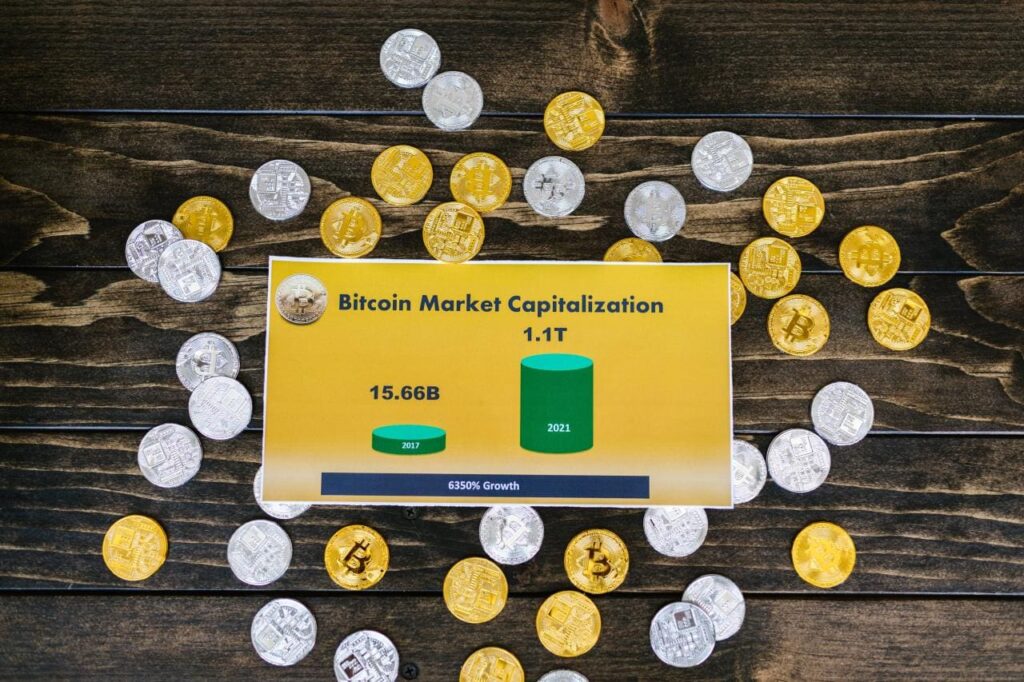
1st euro mutual insurance: everything you need to know to choose well
IN BRIEF Health insurance from the first euro : Coverage of costs from the first euro spent. Comparison : International insurance from the first euro vs. CFE supplementary health insurance. Advantages : 100% reimbursement, reduced delays, and limited remaining costs.…
Transmit your invoices securely
Once in your Customer Area, you can easily transmit your invoices. Head to the section dedicated to document transmission and select the files you want to upload. The entire process is designed to be intuitive, allowing you to manage your repayments in just a few clicks.
Follow the progress of your reimbursements
After sending your invoices, you will have the possibility to follow the progress of your refunds directly from your Customer Area. This feature allows you to obtain real-time information on the status of your requests, thus avoiding any uncertainty.
Pay your membership fee online
Don’t forget that through your Customer Area, you can also pay your contribution online in a simple and secure way. This allows you to manage all your health aspects in one place, without additional worry.
Need help? Contact Axa
If you encounter problems sending your invoices or have other questions, Axa is here to help. You can contact them by email or telephone at any time. Do not hesitate to use the contact form available on their site for quick assistance.
For more information on the services available, you can consult the dedicated section on the Axa website, or watch tutorials on their channel YouTube.
Compare methods of sending invoices to AXA Mutuelle
| Shipping method | Practical details |
| Customer Area | Log in and download your invoices directly. Simple and secure. |
| Send by email | Send your digitized invoices via the dedicated email. Fast and efficient. |
| Postal mail | Send your documents by post to the address provided. More traditional. |
| Mobile app | Use the AXA app to send your invoices on the go. |
| Online tracking | Check the status of your reimbursements in the “My documents” section. |
| Assistance | Contact an advisor by phone or email if necessary. |
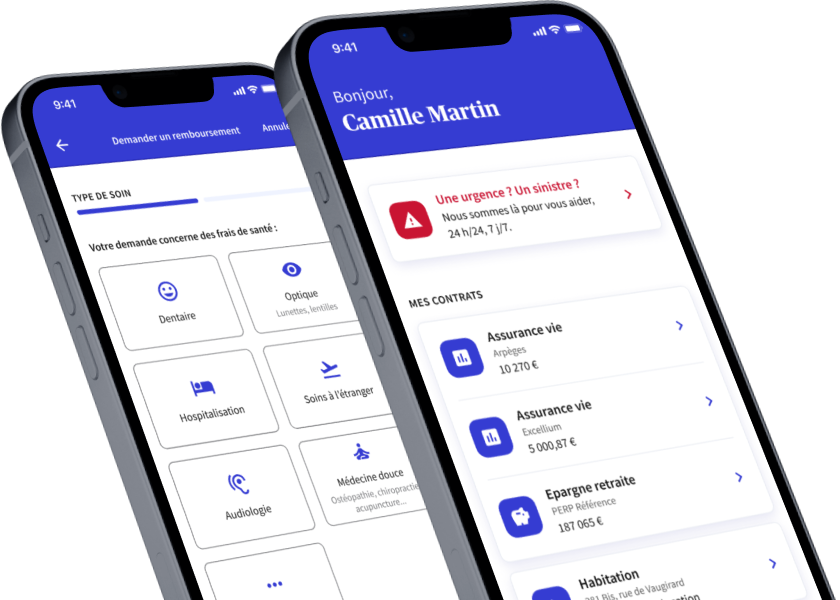
Testimonials on Axa mutual: How to send your invoice online
Send my invoice to Axa mutual was child’s play. Thanks to their Customer Area, I was able to download my documents in just a few clicks. Simply log in to your account, select the section “My documents” and follow the directions. The instructions are clear and allowed me to do everything safely.
I particularly like the fact that I can track the status of my refunds directly from the portal. This gives me peace of mind, knowing that I can check the progress of my requests without having to call customer service. The possibility of requesting reimbursement online is a big plus!
The simplicity of the process is truly impressive. When I needed to send a statement or an invoice, I chose the online sending option. In just a few steps, I was able to submit everything. This is a game changer compared to old processes where you had to send letters by postal mail. With Axa, everything is modern and accessible.
I also happened to contact an Axa advisor to obtain details on a document to submit. Thanks to their contact form, I received a quick and helpful response. Their availability is comforting, especially when we have questions about a health contract or a refund.
Finally, being able to pay my contribution online makes my life easier. I like the ability to manage all of my insurance services from one place. Thanks to Axa, I have gained autonomy and peace of mind in managing my healthcare expenses.
How to send your invoice to Axa mutual online
Sending your invoices to Axa mutual is a quick and simple process that can be done entirely online. Thanks to the Customer Area, you can transmit your documents such as medical bills or statements, and follow the status of your reimbursements in complete security. In this article, we will guide you step by step through the process to follow to optimize your sending of invoices to your Axa mutual insurance company.
Access your Axa Customer Area
The first step to sending your invoices is to log in to your Axa Customer Area. If you have not yet opened an account, it is essential to create your personal space by providing some basic information. Once logged in, you will have access to an overview of your contracts, your reimbursements and your documents.
View your documents
In the “My documents” section of your Customer Area, you can view and manage all your important documents. This is where you will find the possibility to send your invoices. Quick access to this section will allow you to keep an eye on everything you have sent, as well as current refunds.
Submit your documents
To send your invoices to Axa mutual, go to the document transmission option in your Customer Area. A step-by-step guide will walk you through how to upload your files. Make sure your invoices are legible and in the required format, usually PDF or JPEG.
Safety first
When you use the Customer Area to send your documents, you benefit from secure environment. All information you transmit is encrypted, ensuring the confidentiality of your personal data and invoices. Do not hesitate to ask questions if you have any doubts about the security of your shipments.
Track your repayments
Once your invoices have been sent, it is important to track the status of your reimbursements. Thanks to the tracking tool integrated into your Customer Area, you can check the status of your request. This will allow you to stay informed and check if additional information is required.
Get help if needed
If you have difficulty sending your invoices or if you have questions about reimbursements, Axa provides you with a contact form and a support service. You can contact an advisor by phone or email, available 24/7. This ensures that you will receive the support you need when needed.
Pay your membership fee online
Finally, don’t forget that your Customer Area also allows you to pay your contribution online securely. This simplifies the management of your contract and gives you an overview of all your services.
With these different steps, you are ready to send your invoices efficiently to Axa mutual. Take advantage of the simplicity and security offered by your Customer Area to manage your health procedures without stress.
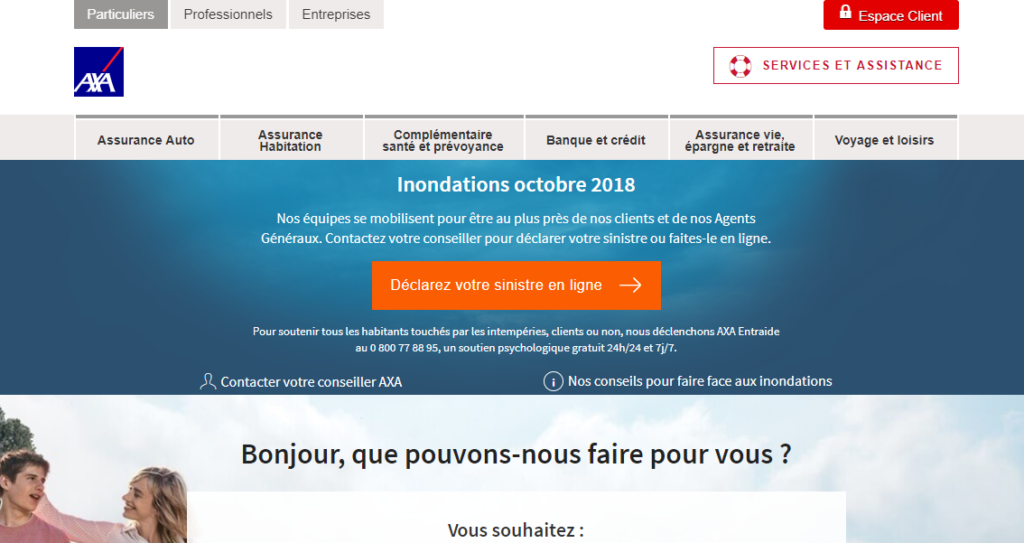
How to send your invoice online to AXA Mutuelle
When you need reimbursement for your medical care, send your invoice to AXA Mutuelle is an essential step. Thanks to modern digital tools, this process can be carried out easily and quickly from home.
The first thing to do is to log in to your AXA Customer Area. Once inside, you will be able to access the section dedicated to the transmission of documents. This is where you can upload your doctor bills and other necessary supporting documents. Thanks to a simple and secure process, you can now manage your reimbursement requests without having to travel.
It is important to keep in mind that all documents you transmit are handled with the utmost care. AXA is committed to providing you with quick refund and effective, and this commitment is reinforced by transparent monitoring. You can also view the status of your reimbursements from your personal space, which gives you additional peace of mind.
In the event of questions or assistance needs, AXA has set up several means of communication. Whether you prefer to contact an advisor by e-mail or by phone, their team is available to support you in your efforts. In addition, a contact form is at your disposal for any specific requests.
Finally, don’t forget that keeping your organization well organized proof of health costs is essential to facilitate the reimbursement process. By following these tips and taking advantage of AXA Mutuelle’s online services, you can ensure peaceful management of your healthcare expenses.
FAQ: Axa mutual – How to send your invoice online
How do I send my invoice to Axa mutual? You can send your invoice by logging into your Axa Customer Area. Once logged in, you will find the section dedicated to sending documents, where you can download your invoices and supporting documents in complete security.
What types of documents can I send? You can send your medical bills, as well as any other useful documents such as statements, to facilitate the processing of your reimbursement.
Is sending my invoice secure? Yes, the Axa Customer Area uses advanced security protocols to guarantee the protection of your personal data and documents.
Where can I track the status of my refunds? In your Customer Area, you can consult the “My documents” section to follow the status of your reimbursements and obtain information on your current requests.
What is the reimbursement time after sending my invoice? The reimbursement time may vary, but Axa strives to process requests as quickly as possible. You can follow the progress of your file from your personal space.
What should I do if I have questions about my shipment? You can contact Axa directly by email or telephone, or fill out a contact form on their site to ask all your questions regarding your health contract or reimbursement of care.

